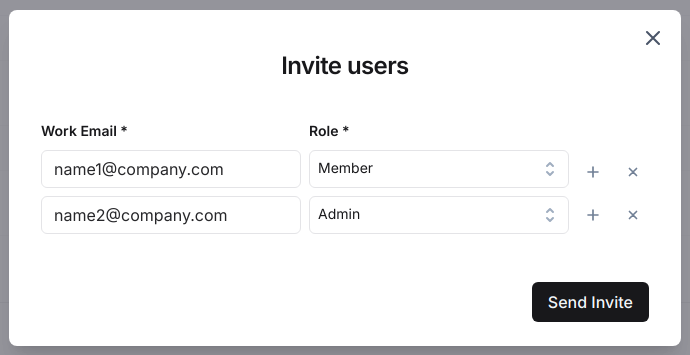Invite Users
You can invite other users from your organization to FreeText AI, as long as you're an admin or owner.
Below are steps to follow -
Go to Manage > Users
You'll see the list of all users, those who have been invited or those that have already joined, as well as their roles in the platform.
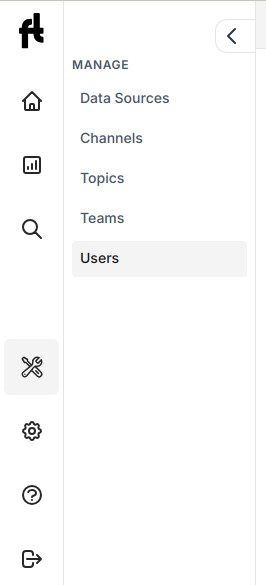
Click on "Invite Users"
Click on the "Invite Users" button on the top-right of the page.
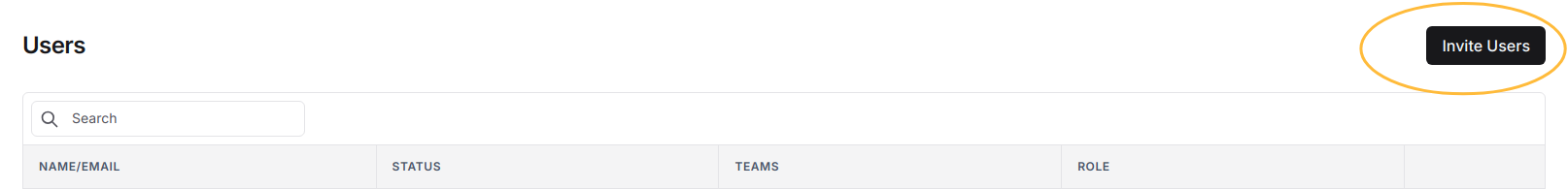
Enter Email-Id & Role
Make sure the email id is a work email id - ideally with the same domain as yours.
Read more on roles here.